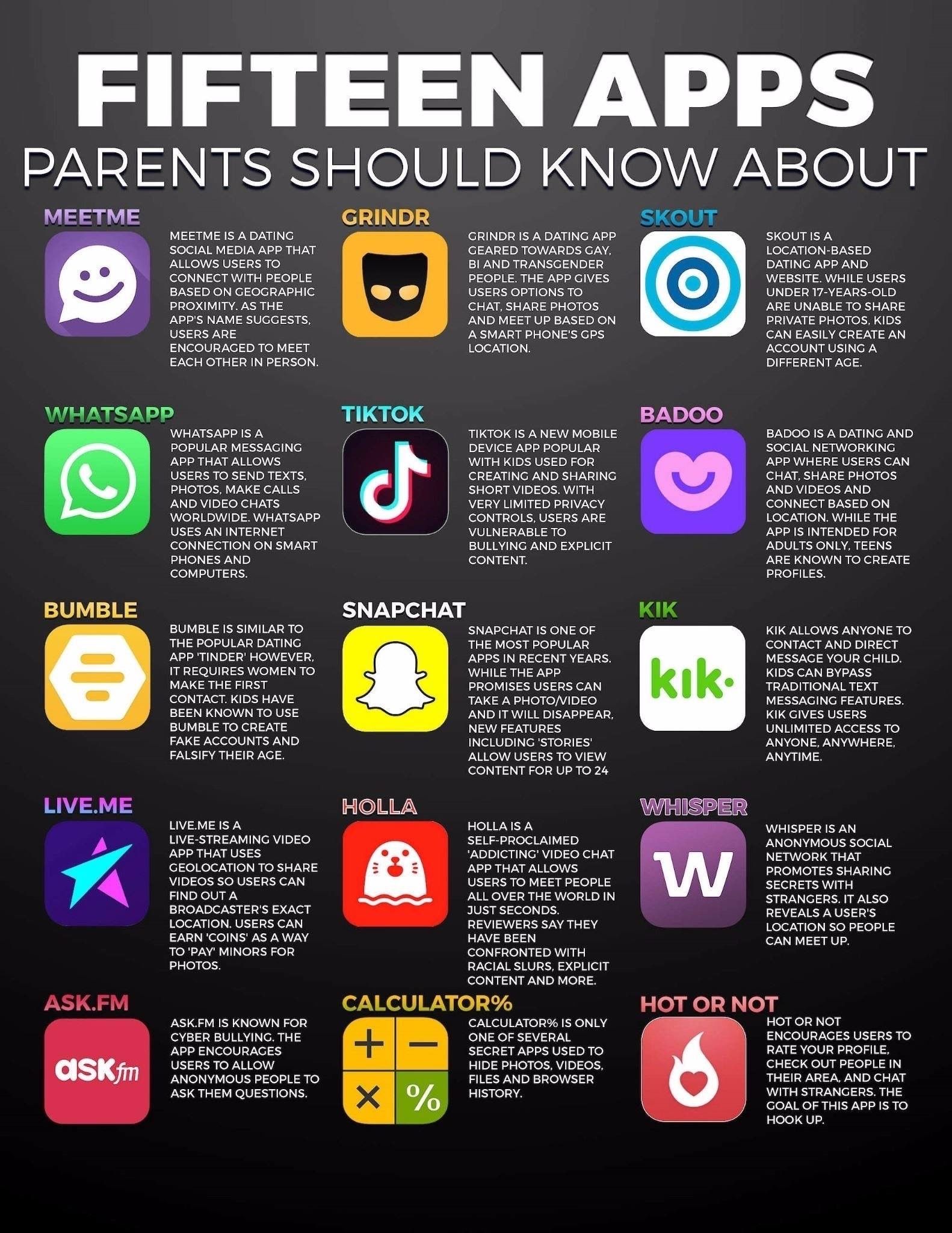Online Safety
Below is some information on how we keep your child safe online whilst they are at school, and how you can help to keep your child safe online whilst they are at home. We have also provided information on the most popular apps that students may be using, links to further resources for advice and support and what to do if an incident occurs that you or your child need further help with.
2. Keeping Your Child Safe At Home
3. How to Report an Incident To School
4. How to Report an Incident Online
5. National Crime Agency's CEOP Education Programme
6. Apps and Online Information Sheets
7. Nude Selfies Films - Information for Parents
8. Online Safety Presentation for Parents
9. Further Information and Resources
1. Online Safety Whilst At School
Bishop Rawstorne is committed to ensuring that our students are safe online and we have comprehensive set of ICT policies in place at school. Our network of computers have Internet connectivity which is filtered and monitored using Impero Software with keyword and website integrations from the Counter Terrorism Internet Referral Unit (CTIRU) and the Internet Watch Foundation. Students and parents sign a Code of Conduct/Acceptable Use Policy at the start of their academic journey with Bishop Rawstorne which forms the basis of an agreement between school, parents and students to ensure that the schools facilities are used appropriately at all times.
Students are taught to be aware of issues surrounding the use of the Internet, phishing, cyberbullying, the dangers of pornography and healthy relationships using social media via online safety and PSHE sessions, and they are aware of who to contact if they have a concern.
It is school policy that students have their phone switched off during the school day.
2. Keeping Your Child Safe Online at Home
As a school, with a duty of care for young people and as parents, it is essential that we recognise the use of social networking, online gaming, live streaming and watching online videos among young people. Most are used positively by students in their own time, but sadly there can be a negative aspect, in particular relating to the inappropriate use of them including sharing personal information online, online relationships, cyber bullying and exposure to mature content. Below is some information to keep you informed and help support your child at home.
Risks to Students
These are some of the risks which students could face when using social media and going online.
- Access to illegal, harmful or indecent images or other content.
- Unauthorised access to/loss of/ sharing of personal information.
- The risk of being subject to grooming by those with whom they make contact through social networking.
- The sharing/distribution of personal images without an individual’s consent or knowledge.
- Inappropriate communication/contact with others, including strangers.
- Cyber bullying.
- Access to unsuitable video/internet games.
- Inappropriate websites.
- Losing control over pictures and videos.
- Online reputation.
- Overuse/addiction.
- Viruses hacking and security.
Ten Things You Can Do to Help Keep Your Child Safe Online
- Cyber-bullying - Be aware of cyber-bullying which is a very specific form of inappropriate behaviour. It is the use of electronic communication to bully a person, typically by sending messages of an intimidating or threatening nature. This is different from children falling out with their friends.
- Don’t ever give out your own or your friends’ personal information - This is for any kind of cyber/text/phone/gaming/online communication. Make sure your child doesn’t make yours or their own personal information public – always check privacy settings on the sites they are using.
- Digital Footprint - Help your child understand that they need to be careful what they put out on/share through the internet and apps. Picture/comments and any other information you put out through the internet or an app might stay there forever. So make sure they think carefully before they upload or send.
- Make sure you understand the app! - Ask your children what sites/apps they are using. All apps/ website/social networking sites/gaming sites have different settings. Make sure you know the privacy/safety settings and how the app/site works. If the app automatically posts pictures into the public eye, is it something you really want your child using?
- You CAN block and report people - If your child has a bad experience online, they are able to block that person and report them to protect themselves from any more contact with that person.
- Have conversations with your child about how they are using social media - Just like in the real world if your children went out with friends or to a youth event or club. Ask how are things going, is there anything they want to talk about? Do they know they can come and talk to you or someone at school if things go wrong?
- Keep talking to your child - If your child tells you they are being cyber-bullied or are worried, upset or scared about an issue relating to this then talk to them and record what happened and when. This helps to build up the evidence.
- Save evidence - If you are having a problem with someone online then you might think deleting the comments/images will make you feel better. But, if you do want to report the person – the best thing you can do is SAVE the evidence – screenshot the comments and save them somewhere else.
- Policing the internet - If you find your child is in a situation where they feel frightened or upset by bullying or bad behaviour on the internet or through an app then you can go to the police. Some kinds of bad behaviour online are seen as harassment and the police can help in some cases.
- Making sure it is resolved - Once interventions have been put in place it is important to keep checking to make sure that your child feels safe.
Sharing Pictures
We have a growing concern over students sending indecent photos through the use of social networking, in particular through Snapchat and Instagram. More worryingly is the fact that students feel it is ok to send indecent photos as long as they know the person. Along with your help we need to make students aware of the following:
- Some people make you think they are your friend, boyfriend or girlfriend, and may ask for photos, but really they are using you and will change once they have gained the photos.
- Some people will try and make you feel special in order to gain photos of you. e.g. paying you compliments and sending gifts.
- Some people use pressure and threats to try to gain photos of you.
- Once you have sent a photo you have no way in knowing who is looking at those personal pictures.
- If the images end up in the hands of someone with bad intentions, they may be used to attempt to manipulate you and blackmail you.
- Once something is online it is very difficult to remove. Images become part of your ‘digital footprint’.
- It is illegal to take, possess or share indecent images of anyone under 18 even if you’re the person in the picture and it could lead to police prosecution.
Students MUST be aware that none of this is tolerable and that there is support if they are subject to anything of this variety. Moreover to avoid a situation that could occur from sending a picture, the key thing is that they DO NOT send it in the first place.
3. How to Report an Incident To School
If you wish to speak to someone at school with any online concerns you have involved your child or other students at the school please contact office@bishopr.co.uk in the first instance. We will speak to the student(s) concerned and offer advice and support. If a student is found to have inappropriately used a site/app or acted as a cyber-bully to another student, sanctions will apply in line with the School Behaviour Policy.
In the event of the incident being related to a safeguarding concern, we have clearly defined safeguarding procedures in place.
If concerns are raised by students in school, we will follow school procedures appropriately and will log all online concerns.
If your child is subject to cyber bullying we would request your support in encouraging them to provide us with evidence of the incident (e.g. screenshots) as well as an indication of who is possibly behind it.
4. How to Report an Incident Online
The Child Exploitation & Online Protection Centre (CEOP) works with child protection partners across the UK and overseas to identify the main threats to children and coordinates activity against these threats to bring offenders to account. They protect children from harm online and offline, directly through NCA led operations and in partnership with local and international agencies. They are supported by the Police, Childline, and other organisations and charities. If you want to report something online you can report to them directly via their website http://www.ceop.police.uk/safety-centre or click on the button below:
5. National Crime Agency's CEOP Education Programme (https://www.thinkuknow.co.uk/)
The National Crime Agency's CEOP Education team aim to help protect children and young people from online child sexual abuse. It contains lots of information and advice for both students and parents and carers, including films, games, animations and activity sheets which you can help you to engage with your children in the importance of online safety.
Information for students - https://www.thinkuknow.co.uk/11_18/
Information for parents & carers - https://www.thinkuknow.co.uk/parents/
Both sites contain links to other organisations which can provide help and support.
6. Apps and Online Information Sheets
Below are parent's guides to popular apps and games and information sheets on various online safety topics put together by National Online Safety. Click on the images to download and read.
| 7 Questions To Ask | App Stores | Snapchat | |
 |
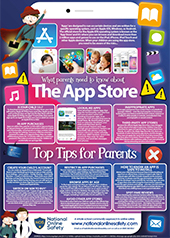 |
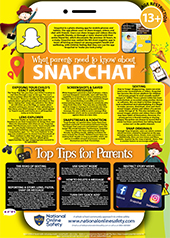 |
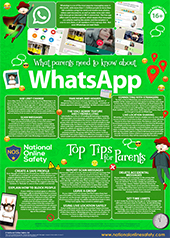 |
| TikTok | Fortnite | Roblox | |
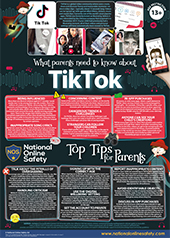 |
 |
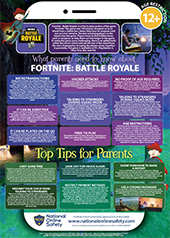 |
 |
| Minecraft | YouTube | FIFA | |
 |
 |
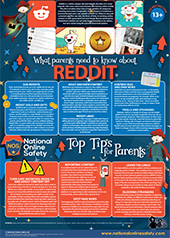 |
 |
| Online Grooming | Online Bullying | Live Streaming | Screen Addiction |
 |
 |
 |
 |
|
|
|||
| Sexting | Twitch | Yubo | |
 |
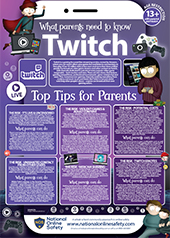 |
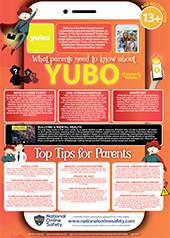 |
7. Nude Selfies Films - Information for Parents
This is a series of four short animated films for parents and carers offering advice on how to help keep their children safe from the risks associated with sharing nude and nearly nude images. The films aim to help parents and carers:
- Understand young people's motivations for sending nude selfies.
- Plan to respond positively and constructively to an incident in which their child has shared a nude selfie.
- Gain confidence and skills in initiating preventative conversations.
- Identify risky behaviours or situations and know where to seek help.
- Know how to get help if a child is at risk after sharing an image.
|
Film One: Understanding Why |
Film Two: Talking to your child |
Film Three: When to be worried? |
Film Four: How to get help |
8. Online Safety Presentation for Parents
Below is the presentation from our online safety for parents evening:
9. Further Information and Resources
Below are some links and documents for further information, advice and support.
Lancashire County Council Online Safety
NSPCC Keeping Children Safe Online
Report online material promoting terrorism or extremism